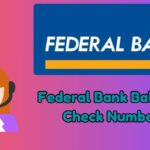DCB Bank is a private sector scheduled commercial bank in India, known for its customer-centric approach and innovative banking solutions. Headquartered in Mumbai, the bank operates a network of branches across the country, offering services in retail banking, corporate banking, SME banking, and agri-banking.
DCB Bank provides a range of financial products, including savings and current accounts, fixed deposits, loans, credit cards, and wealth management services. The bank is also known for its strong focus on digital banking, offering mobile and internet banking solutions.
For account holders, DCB Bank Balance Check Number, Missed Call, SMS Banking services enable easy access to account details. Customers can check their balance and transactions by using missed call or SMS banking facilities.
Missed Call Banking:
DCB Bank’s missed call banking service allows customers to obtain their account balance and mini statements effortlessly. By simply giving a missed call from their registered mobile number, customers can receive the desired information via SMS.
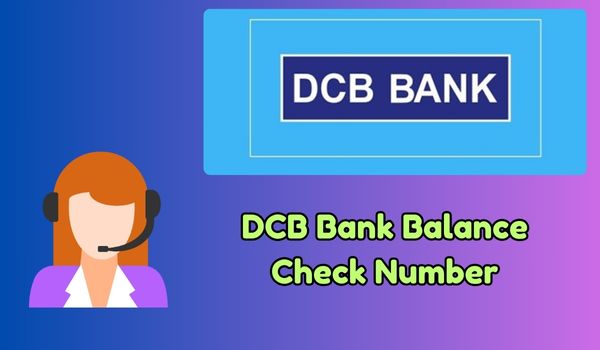
Balance Enquiry: Dial 7506660011 from your registered mobile number. The call will disconnect automatically, and you will receive an SMS containing your account balance.
Mini Statement: Dial 7506660022 to receive an SMS with details of your last five transactions.
Cheque Book Request: Dial 7506660033 to request a cheque book.
Email Statement Request: Dial 7506660044 to receive an email statement of your account for the last month.
Please note that these services are available only from your registered mobile number. There are restrictions on the number of requests per day: a maximum of four balance enquiries and cheque book requests, and up to seven email statement requests per month.
SMS Banking:
For customers who prefer SMS banking, DCB Bank offers a straightforward method to access account information:
1. Registration: Send an SMS with the text REG to 9821878789 from your registered mobile number. Alternatively, you can call DCB Bank customer care at 022 6899 7777 or 040 6815 7777 to register for this service.
2. Balance Enquiry: After registration, send an SMS with the text BAL to 9821878789 to receive your account balance.
3. Mini Statement: Send STMT to 9821878789 to receive details of your last five transactions.
4. Cheque Book Request: Send CHQBOOK to 9821878789 to request a cheque book.
5. Cheque Status Enquiry: Send STAT to 9821878789 to check the status of a specific cheque.
6. Stop Cheque Payment: Send STOP to 9821878789 to stop the payment of a specific cheque.
These SMS services provide a quick and convenient way to manage your account without the need for internet access.
Mobile Banking:
DCB Bank offers a mobile banking application that enables customers to access their accounts on the go:
DCB Bank Mobile Banking App: This app allows customers to perform various banking operations, including balance enquiries, fund transfers, and bill payments. It is available for download on both Android and iOS devices.
DCB Bank Mobile Passbook: This app provides customers with real-time access to their account statements, balance information, and transaction history. It is also available for Android and iOS devices.
To use these services, download the respective app from your device’s app store and register using your customer ID and registered mobile number.
Internet Banking:
DCB Bank’s internet banking platform offers a comprehensive suite of services:
- Balance Enquiry: Log in to your DCB Bank internet banking account using your user ID and password. Navigate to the ‘Accounts’ section to view your current balance.
- Mini Statement: Access your recent transactions by selecting the ‘Mini Statement’ option under the ‘Accounts’ section.
Internet banking provides a secure and detailed overview of your account, allowing you to manage your finances effectively.
WhatsApp Banking:
DCB Bank has embraced modern communication platforms by introducing WhatsApp banking services:
- Registration: Give a missed call to 7095222000 from your registered mobile number to activate WhatsApp banking services.
- Services Available: Once registered, you can perform various banking operations through WhatsApp, including balance enquiries, mini statements, and more.
This service allows you to perform banking tasks seamlessly through a familiar platform.
ATM Services:
You can also check your account balance and mini statements by visiting any DCB Bank ATM or other ATMs:
- Balance Enquiry: Insert your DCB Bank ATM/debit card into the machine, enter your PIN, and select ‘Balance Enquiry’ to view your current balance.
- Mini Statement: Select ‘Mini Statement’ to view your recent transactions.
Using ATM services is a reliable method to access your account information, especially when you prefer a physical confirmation.
Customer Support:
If you encounter any issues or have queries regarding balance enquiry services, DCB Bank’s customer support is available to assist you:
Customer Care Numbers: 022 6899 7777 or 040 6815 7777
Email Support: For general queries, email [email protected]; for demat accounts, email [email protected]; for NRI services, email
These contact options ensure that you can reach out for support whenever necessary.
**Security Measures for Balance Enquiry**
While DCB Bank provides multiple convenient ways to check your balance, it is essential to follow security best practices to protect your account information. Here are some key security measures:
Keep Your Mobile Number Updated – Ensure your registered mobile number with the bank is current. This ensures you receive account-related alerts and can use missed call and SMS banking securely.
Never Share Your PIN or Password – The bank never asks for your PIN, OTP, or password via phone, SMS, or email. Avoid sharing these credentials with anyone.
Use Official Banking Channels – Only use the official DCB Bank website, mobile banking app, and WhatsApp number to perform banking transactions and check your balance.
Regularly Monitor Your Account – Frequently review your account statements and mini statements to detect any unauthorized transactions.
Enable Alerts for Transactions – Set up SMS and email alerts to get instant notifications for account transactions, helping you stay updated in real-time.
Report Suspicious Activity Immediately – If you notice unauthorized transactions or suspect fraudulent activity, report it immediately to DCB Bank’s customer service and block your debit card if necessary.
By following these security measures, customers can ensure that their banking details remain safe while using digital banking services.
Conclusion
DCB Bank offers multiple convenient ways for its customers to check their account balance and access mini statements. Whether you prefer the simplicity of a missed call service, the flexibility of SMS banking, the robust features of mobile and internet banking, or the accessibility of WhatsApp banking, DCB Bank ensures that managing your account is seamless and hassle-free.
These banking services are designed to cater to all customer needs, making banking accessible even without internet connectivity. By using these options, customers can stay updated on their finances anytime, anywhere. Additionally, with strong security measures in place, DCB Bank ensures that these banking methods remain safe and reliable.
For further assistance, customers can always reach out to DCB Bank’s customer support for guidance on balance enquiries and other banking needs.

Hi, I am Kapil Kumar, founder and chief editor of indiasvibes.com, a platform delivering the latest updates on business, finance, entertainment, and sports. With a passion for insightful storytelling, I am and my team ensures our readers receive accurate and engaging content.