Federal Bank, a well known private sector bank in India and offers its customers a range of digital banking services to ensure seamless access to their accounts. Among these services, Missed Call Banking and SMS Banking stand out for their simplicity and convenience, allowing customers to perform essential banking tasks without the need for internet connectivity and here we will discuss in detail about it so let’s have a glance on it.
Missed Call Banking Services
Federal Bank’s Missed Call Banking service enables customers to obtain their account balance and mini statements by simply giving a missed call from their registered mobile number. This service is available 24/7 and is free of charge, though standard call rates may apply depending on the customer’s mobile service provider.
How to Register for Missed Call Banking:
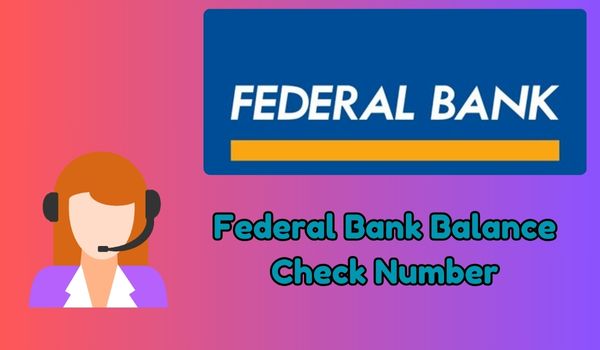
Eligibility:
Only resident customers are eligible to avail this facility.
Registration Process:
- To register for missed call-based balance enquiry, send an SMS in the following format to 9895088888:
- ACTBAL 14-digit account number
- For example: ACTBAL 12345678901234
How to Use Missed Call Banking:
Balance Enquiry:
- Dial 8431900900 from your registered mobile number.
- The call will disconnect automatically after a few rings.
- You will receive an SMS containing your account balance details.
Mini Statement (Last 5 Transactions):
- Dial 8431600600 from your registered mobile number.
- The call will disconnect automatically.
- An SMS will be sent to you with details of your last five transactions.
Deactivation of Missed Call Banking:
- To deactivate the facility, send an SMS in the following format to 9895088888:
- DEACTBAL 14-digit account number
- For example: DEACTBAL 12345678901234
Important Notes:
- Ensure that your mobile number is registered with Federal Bank to utilize these services.
- If you have multiple accounts linked to the same mobile number, the balance information of your primary account will be provided.
SMS Banking Services
Federal Bank’s SMS Banking service offers an alternative method to access account information by sending specific keywords via SMS. This service is particularly useful for customers who may not have immediate access to the internet or prefer text-based communication.
How to Use SMS Banking:
Balance Enquiry:
- Compose a new SMS: Type BAL myshortno
- Send the SMS to 9895088888 or 5676762.
- You will receive an SMS with your current account balance.
Note: myshortno refers to the nickname of the account, formatted as SB followed by the last four digits of your account number. For example, if your account number ends in 8123, myshortno would be SB8123.
Mini Statement (Last 5 Transactions):
- Compose a new SMS: Type TXN myshortno
- Send the SMS to 9895088888 or 5676762.
- An SMS will be sent to you with details of your last five transactions.
Cheque Status Enquiry:
- Compose a new SMS: Type CPS myshortno cheque_number
- Send the SMS to 9895088888 or 5676762.
- You will receive an SMS with the status of the specified cheque.
Cheque Book Request:
- Compose a new SMS: Type CBR myshortno
- Send the SMS to 9895088888 or 5676762.
- You will receive an SMS confirming your cheque book request.
Know Your MMID (Mobile Money Identifier):
- Compose a new SMS: Type MMID
- Send the SMS to 9895088888 or 5676762.
- You will receive an SMS with your MMID, which is essential for IMPS transactions.
ATM Locator:
Compose a new SMS: Type AL pincode
Send the SMS to 9895088888 or 5676762.
You will receive an SMS with the location of the nearest Federal Bank ATM based on the provided pincode.
Branch Locator:
Compose a new SMS: Type BL pincode
Send the SMS to 9895088888 or 5676762.
You will receive an SMS with the location of the nearest Federal Bank branch based on the provided pincode.
Key Considerations:
- Ensure that your mobile number is registered with Federal Bank to access SMS Banking services.
- Standard SMS charges may apply as per your mobile service provider’s tariff plan.
Federal Bank’s SMS banking services are available 24/7, providing quick access to essential banking functions.
Alternative Methods to Check Federal Bank Balance
Apart from missed call and SMS banking, customers can check their balance using the following alternative methods:
1. Federal Bank Mobile Banking App (FedMobile)
- Download the FedMobile app from the Play Store or App Store.
- Log in using your mobile number and MPIN.
- Navigate to the ‘Accounts’ section to check the balance and transaction history.
2. Internet Banking (FedNet)
- Log in to FedNet via www.federalbank.co.in.
- Go to ‘Accounts Summary’ to view your balance and transaction details.
3. Federal Bank ATM
- Visit a Federal Bank ATM and insert your debit card.
- Select the ‘Balance Enquiry’ option to check your balance.
4. Federal Bank Customer Care
- Call 1800-425-1199 (toll-free) and follow the IVR instructions to check your balance.
- You may need to verify your identity using your Customer ID or debit card details.
5. Passbook Update
- Visit the nearest Federal Bank branch and update your passbook to check your latest account balance and transactions.
Conclusion
Federal Bank’s Missed Call and SMS Banking services offer a quick, secure, and convenient way to check account balances and transactions without internet access. These services are ideal for customers who need real-time financial updates on the go.
By using the Federal Bank Balance Check Number, Missed Call, SMS Banking services, customers can efficiently manage their accounts without visiting a branch or ATM. Additionally, Federal Bank’s digital banking options, including mobile banking, internet banking, and ATMs, provide further flexibility for seamless banking.
For an enhanced banking experience, ensure your mobile number is registered with Federal Bank and take full advantage of these digital banking services.

Hi, I am Kapil Kumar, founder and chief editor of indiasvibes.com, a platform delivering the latest updates on business, finance, entertainment, and sports. With a passion for insightful storytelling, I am and my team ensures our readers receive accurate and engaging content.

