IndusInd Bank, founded in 1994, is one of India’s top private sector banks, offering a wide range of banking and financial services. Headquartered in Mumbai, the bank provides retail banking, corporate banking, loans, credit cards, wealth management, and digital banking solutions. Known for its customer-centric approach, IndusInd Bank has a strong presence with over 2,500 branches and 2,800+ ATMs across India.
For quick account updates, customers can use the IndusInd Bank Balance Check Number, Missed Call, SMS Banking services. These digital banking options allow users to check their account balance, mini statements, and other details effortlessly. With a focus on innovation, digital banking, and customer satisfaction, IndusInd Bank continues to expand its footprint in the Indian banking sector.
Missed Call Banking Services
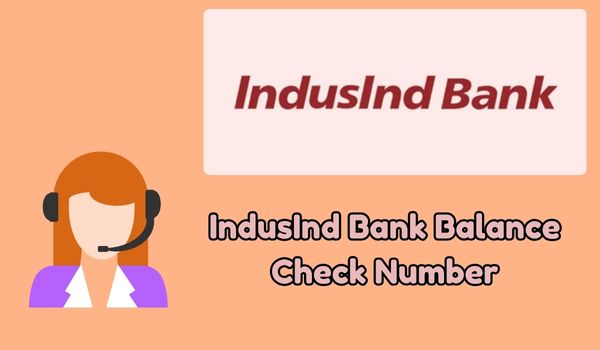
IndusInd Bank’s missed call banking service enables customers to obtain their account balance by simply giving a missed call from their registered mobile number. This service is free of charge and available 24/7, ensuring accessibility at any time.
Account Balance Enquiry
To check your account balance, dial 1800 274 1000 from your registered mobile number. The call will disconnect automatically after a ring, and you will receive an SMS containing your current account balance.
SMS Banking Services
IndusInd Bank’s SMS banking service provides a versatile platform to access various banking services through simple text messages. This service is particularly beneficial for customers who may not have access to the internet or prefer text-based communication.
Registration Process
To utilize SMS banking services, ensure that your mobile number is registered with IndusInd Bank. If it’s not registered, you can visit the nearest branch or contact customer care to update your details.
Account Balance Enquiry via SMS
To check your account balance using SMS banking:
- Compose a new SMS with the text BAL.
- Send this SMS to 9212299955.
You will receive an instant reply with your current account balance.
Recent Transactions Enquiry via SMS
To receive details of your last three transactions:
- Compose an SMS with the keyword MINI.
- Send the SMS to 9212299955.
An SMS containing the details of your recent transactions will be sent to your registered mobile number.
WhatsApp Banking Services
IndusInd Bank also offers banking services through WhatsApp, providing a user-friendly and secure platform to access your account information.
Registration Process
To start using WhatsApp banking:
- Save IndusInd Bank’s official WhatsApp number 874 490 0400 to your contacts.
- Open WhatsApp and send ‘Hi’ to this number from your registered mobile number.
By initiating a conversation on WhatsApp, you agree to the terms and conditions of WhatsApp banking.
Account Balance Enquiry via WhatsApp
To check your account balance using WhatsApp banking:
- Open the chat with IndusInd Bank on WhatsApp.
- Type ‘Account Balance’ and send.
- You will receive a message with your current account balance.
Recent Transactions Enquiry via WhatsApp
To view your latest transactions:
- In the WhatsApp chat with IndusInd Bank, type ‘Mini Statement’ and send.
- You will receive a message detailing your recent transactions.
Important Considerations
Registered Mobile Number: Ensure that your current mobile number is registered with IndusInd Bank to access these services.
Service Charges: While missed call and WhatsApp banking services are generally free, standard SMS charges as per your mobile plan may apply when using SMS banking services.
Security: Avoid sharing sensitive information like your account number, Customer ID, or OTPs over SMS or calls. IndusInd Bank will never ask for such details through these channels.
Conclusion
IndusInd Bank’s missed call, SMS, and WhatsApp banking services provide customers with quick and convenient access to their account information. Whether you need to check your balance, obtain recent transaction details, or request other banking services, these platforms offer a user-friendly experience without the need for internet access. By registering your mobile number and familiarizing yourself with the relevant keywords and numbers, you can manage your banking needs efficiently and securely.

Hi, I am Kapil Kumar, founder and chief editor of indiasvibes.com, a platform delivering the latest updates on business, finance, entertainment, and sports. With a passion for insightful storytelling, I am and my team ensures our readers receive accurate and engaging content.

